Despite plenty of posts all over the internet, it’s still a common question on Reddit or Quora: what do I need to get started in producing music? Frequently, those asking, highlight a limited budget.
However, the responses are more expensive than necessary.
So, after rabbiting on about gear and recording for a while now on here, let’s answer this question from the perspective of light audio recording.
To get started, I should clarify that none of this gear is the cheapest available. I try to balance affordability and quality as best I can.
In the interest of familiarity, we’ll use examples from my current rig. But, subscribe through this link, and you’ll get this checklist but with contemporary ideas from Amazon and Reverb that you can buy for yourself.
Or, let’s call it for what it is: my wishlist. You get a wishlist of the gear I want.
Get started with a laptop
So many of us have them anyway, your journey to music production is possibly already underway! This is the hub of light audio recording.
Used laptops are less than $100 on eBay or Craigslist, but obviously, you get what you pay for, and you can go as high as you like.
Chromebooks are ideal, because they’re cheap, and have relatively low power and memory. They’re specifically designed for light, web-centric use. This forces you into keeping your music production process light.
I use the ASUS C100PA.

The 10.1” monitor makes it small, but not too small to work with. It’s a convertible, so has plenty of uses beyond music production. It comes in a 32GB version, so will perform a little better.
Sure, you can record music on apps on phones and tablets, which are more compact, but for the finer elements of editing and mixing music, a laptop will be a far more comfortable experience.
If your TV isn’t too big, you could even use that as a second monitor, so you can work to even finer detail.
Audio interface
Your audio interface is how you get noise into your computer to get started.
In light audio recording, your audio interface should ideally also work with your mobile device, because that’s the most convenient and compact way to record things on the fly outside your home, for example, if you need to record drums in a practice room.
My audio interface is also my monitors, in the shape of the Samson GT Studio.

However, these days, you can get ones that fit in the palm of your hand for $40. You can’t save any more space than that!
Headphones
This is how you’ll listen to your creations.
Most people don’t have a separate sound booth in their home, so headphones are essential when you’re recording with a microphone in the same room as what you’re recording.
If you use monitors when you’re recording through a microphone, the mic will pick up the sound from them, as well as what you’re trying to record, and it’ll sound messy.
Yes, you can get studio headphones for $20 or $30, but they tend to be flimsy. The sound quality won’t be bad, but they’re as good as broken just from writing about them.
These are my Beyerdynamic DT-100.

Yes.
They are somewhat held together with gaffa tape. But, I’ve had them for 10 years and they still work absolutely fine.
Microphone
Of all things on this checklist, this has the most options, and is likely to be the most subjective. You can pick up microphones for as little as $20. But, you get what you pay for.
For light audio recording, you’ll want one microphone that’ll do a decent job of everything: guitars, vocals, drums, percussion… whatever.
The best option for this is a large diaphragm condenser mic. And even within that, there is an onslaught of options.
To date, I’ve been using my trusty sE Electronics 2200a. I got it as a used bargain.

Get started with a DAW
This stands for digital audio workstation, and it’s the software music producers use to bring together the music they create with hardware.
To get started, BandLab runs right in your browser, and best of all, is completely free to use!
Obviously, it has limitations. The maximum length is six minutes, and you can only record up to 12 tracks. There are other in-browser DAWs that might let you work beyond those limitations, but you’ll have to pay for them.
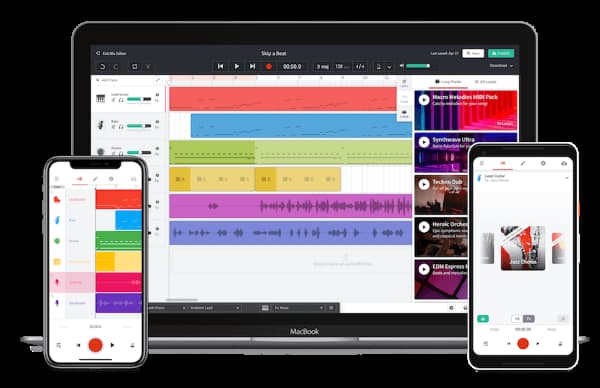
One of the best things about BandLab, is that in addition to being a browser-based DAW, it has a companion app.
For example, if you need to record drums: you can record it in a rehearsal space, using your phone, audio interface, and the BandLab app. When you return to your laptop to edit what you recorded, it will already be there and synced. That’s pretty handy!
Monitors
These are the speakers you use to listen, especially when you’re editing and mixing.
If you think “I can do that through my headphones though,” you’re absolutely right. But listening repeatedly to short pieces for sustained periods of time is loads more comfortable through speakers.
As the name of the light audio recording game is saving space and money, you’ll be happy to know that several brands’ most compact options are also their cheapest.
I thought combining my audio interface with my monitors would save space. These are my aforementioned Samson Studio GT.



They are great, and do a fine job, but my gosh! They need a shim to make them work!
I still like them for recording at home. But, when I go to Astoria Soundworks, their bulk is a pain to carry. And I only bring the one with the audio interface for that.
A small audio interface and headphones would be fine in that situation. If I did that, I could fit everything I need to record in a my man bag.
You can get started with something better!
Now, you can get started!
And there you have it. A list of all the things you’ll need to start in light audio recording: an affordable and compact approach to music production.
Here’s a helpful diagram for bringing it all together.
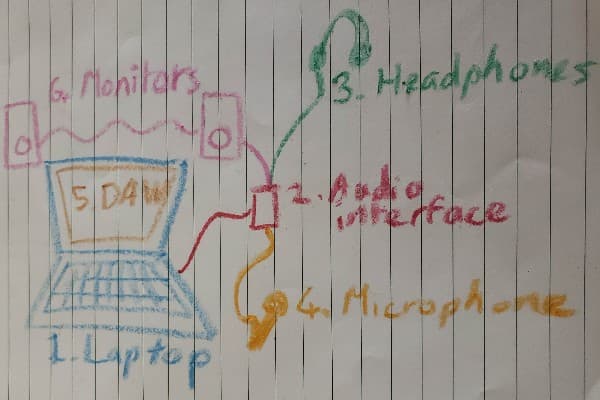
Remember, subscribe here for a free checklist of cheap and cheerful suggestions.
Everything mentioned is just a suggestion. Play with as much as possible to see what works for you and your budget! We look forward to hearing your results!
Don’t be afraid of second-hand bargains on Craigslist, eBay, Reverb, and watch out for sales, especially Black Friday.
If you found this helpful, subscribe on the right hand side of this page. You’ll get an email when new posts go live on Thursdays, inspiring you going into the weekend.
Share your own light audio recording thoughts and experiences! There’s a Facebook group, a Subreddit, Twitter and Instagram.
Also, feel free to shoot me a coffee!
