In step one of the recording process, we got all our hardware in order. In step two, we get our admin in order, and ready to record.
Now, it’s important to recognize that this is one area that’s a little more long-winded in light audio recording.
As noted in our review of BandLab, it can’t deal with as much as a regular, downloaded DAW. Accordingly, after each instrument section, it’s best to bounce your track down and create a new project for the next instrument section, to ensure best performance.
Bouncing down your track
- Log into BandLab
- Under Projects, click View All
- Now, click on the name of the last project session you created
- Click…
- Open in Mix Editor
- Download
- Mixdown As
- WAV
- Download
- Exit Mix Editor
Creating a new project
- Following the last step immediately, click…
- + Create
- Import Track
- Next, open your file explorer, and drag in the newly bounced track
- Now, when it asks for track information, change the title
- You’ll be brought to the player page, where you’ll be told it’s processing
- Click…
- Open in Mix Editor
- + Add Track
- Voice/Mic
- Now, click the track that appears named Voice/Mic once to rename it
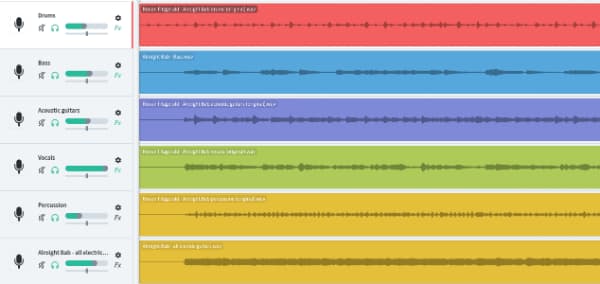
Now, with you admin done, you’re pretty much ready to record!