In recording any audio at all, you need to take a level. Essentially, this means checking the volume of what you’re about to record to make sure that it’s not too quiet or too loud.
If it’s too low, you’ll have to crank it in your DAW, which might distort the sound. By comparison, if it’s too loud, it might be distorted going in.
In either case, you’re into the realm of turd polishing.
What’s the correct level?
When I recorded in a real studio for the first time, I was told not to let the level get too hot when you’re recording digitally.
Googling the specifics of what this means is not helpful. It’s a cesspit of opinion, disagreement, and science.
Luckily, BandLab doesn’t have any numbers on its meter to get too into things!
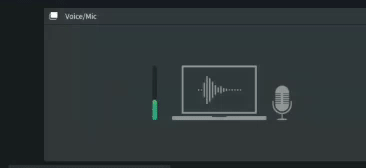
Therefore, exactly like Iron Man in Captain America: Civil War, we’re eyeballing it.
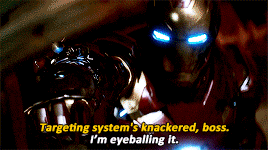
In light of the advice that I was given, translating “don’t get the level too hot” means “get it to just about yellow.”
Adjustments
In general, there are two ways to adjust the level.
- Adjust the gain knob on your audio interface
- Adjust the distance between the mic and whatever you’re recording
Now, in any kind of recording, it’s working out the balance between both to get the sound you like.
The first is mostly what we do in light audio recording – that’s why we favor audio interfaces over USB microphones.
If you’re working with a USB microphone, or any other recording device that doesn’t have an onboard gain control, you only have the latter option to work with.