With light audio recording, your rig is compact enough to set up and take down because of space restrictions. And your recording techniques are as simple as they can. So, when my SO went out for a bit, I quickly set up to record bass for It’s Not Happening!

It’s Not Happening bass: rig run down
- ASUS Chromebook Flip C100PA
- Samson Studio GT monitors
- Samson MediaOne BT3 monitors
- Beyerdynamic DT-100 headphones
- Cort Gene Simmons Axe bass
- Pig Hog 10′ sea foam green instrument cable
- Bass strings: Ernie Ball Regular Slinky
- Jim Dunlop Gator Grip 1.14mm picks
As ever, BandLab brings the noise in my head out via the gear in this list.
Additionally, you might spot a new toy in that list. Why yes! I did obtain new monitors, in the form of the Samson MediaOne BT3. I spotted a great deal and felt I’d be silly not to get them.
Needless to say, there will be a review when I’ve had more time to play with them.
Preparation
As noted, I had new monitors. However, my audio interface was still part of my old monitors.
Certainly, I wanted to play with my new toy. But I still needed to use at least the audio interface side of my old monitors to be able to do so.
It crowded the dining room table, that’s for sure. But, another new toy is on the way, which should help resolve that…
It’s Not Happening bass: recording
The first session
Step one – set up
- Open Chromebook and position the BT3s
- Plug in the Studio GTs via USB, then turned it on
- It’s important to plug the USB in first, or else BandLab won’t pick it up when you open a project
- Turn on BT3s
- Again, it’s important to turn these on before opening a project in BandLab, or it won’t pick them up
- Plug bass in Studio GTs with instrument cable
I used the Studio GTs as the interface while using the BT3s as my monitors. I didn’t have to, but I really wanted to play with my new toy.
Step two – admin
BandLab can’t be pushed. If it is, it struggles to load projects, and doesn’t save your new recordings.
So, I created a new project to record bass.
- Export It’s Not Happening scratch track
- Export final edit of drums
- Create new project
- Import scratch track and drums
- Add new track to record bass onto – because I plugged in and turned on the Studio GTs before opening the project, BandLab detected it as the input by default
- Turned level of scratch track down so it wouldn’t distract too much from the drums I was supposed to play along to
Step three – record bass
There was an idea in my head of what I wanted, but I hadn’t sat down to work it out for definites. But, after just a few run throughs, I was there.
- Tune bass using BandLab’s built-in tuner
- Click the record button
- Away I go!
Except I couldn’t quite nail it. The bass for It’s Not Happening, wasn’t happening.
The irony!
It was weird. I chalked it up to the apartment being super-warm, and it making my hands all clammy and sweaty. However, we have no control over the heating, so all I could do was strip down to my boxer shorts.
I recorded maybe five takes. And on the last take where I was finally happy, I heard the door being unlocked. I only live with my SO. So, in she walked to find me standing in out living area, in my boxer shorts, with my bass strapped on.
If it wasn’t for the fact that my bass is shaped like an axe, I would’ve looked ridiculous.
Sorry folks. No pictures.
Step four – fix latency issue
As noted previously, BandLab has latency issues. So, with my bass recorded, I had to do a little tweaking to get it in time with the drums.
- Go through each of the five or so bass tracks I had recorded, double checking for the best take
- Pick one
- Trim the beginning of the stem to where the audio starts
- Drag it – usually back by a third of a bar – until it’s in time with the drums; it might take a few tries to get it right
For some reason, I struggled with this more than usual, but eventually, I was happy.
The second session
However, after all that drama, while writing this very post, I Iistened back to the take I determined as being “the one” that day, and… I didn’t even like it.
The timing wasn’t hitting it, and neither was the tuning of the bass.
The circumstances were very different. It was 1am and my SO was asleep in the next room. So I had to be quiet. I crept around setting things up quietly.
I opted to record from the comfort of my La-Z-Boy – most things I needed were that side of the room anyway, so it reduced the amount of creeping required
Step one – set up
- Put the Studio GT with the audio interface on the floor
- Put the Chromebook on top of said Studio GT
- Plugged the Studio GT into the Chromebook via USB
You might notice that compared to the first session, I didn’t plug my bass in yet.
Step two – admin
- Open BandLab
- Open the Mix Editor for the project I created in the last session, specifically for recording bass for It’s Not Happening
- Click Add Track
- Mute the scratch track completely – focus completely on playing with the drums; I should know the song well enough by now!
Step three – record bass
- Tune bass using Hotone tuner pedal – while it’s great idea that BandLab has a built-in tuner, the tuning in the previous session was definitely off, so I opted to use my trusty pedal tuner for this session
- Plug bass in Studio GTs with instrument cable
- Use my headphones plugged into the Studio GT to monitor, as opposed to hooking up the BT3s
- Placed the Teenage Mutant Ninja Turtle cushion upon my knee, because rthe axe bass was not designed for playing while seated
Apart from the time and the need to be be quiet, the apartment wasn’t as hot, so I could at least wear a t-shirt with my boxer shorts
And after all that, I had one false start, and then one perfect take.
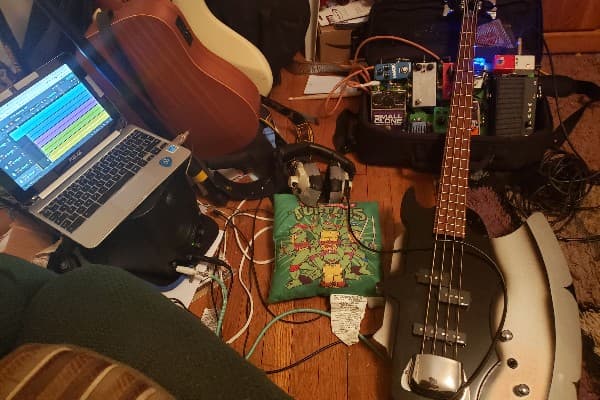
Step four – fix latency issue
I trimmed the start of the stem as before, dragged it back to where I could see the drums started, and bish bash bosh… I’d finished the bass!
Conclusion
| The efficiency: as noted before; I don’t recall ever setting up, recording, and taking down so quickly before | Rushing: however, even after recording several takes, and deciding which was the one, when I rested my ears and went back to it, it still wasn’t right – the timing was patchy and it sounded out of tune |
| The process: in general, using BandLab is getting easier | My apartment: obviously I could open a window… is what I think now |
To conclude, after a drama-packed session, this is where we’re at. Next up: acoustic guitars!
If you found this helpful, subscribe on the right hand side of this page. You’ll get an email when new posts go live on Thursdays, inspiring you going into the weekend.
Share your own light audio recording thoughts and experiences! There’s a Facebook group, a Subreddit, Twitter and Instagram.
Also, feel free to shoot me a coffee!
