BandLab BandLab BandLab. It records music and podcasts. It’s the second most used thing on this blog after the Chromebook. The love/hate relationship is well-documented, so it’s time to give it a thorough run-through.
Background
When I abandoned my command center for a Chromebook, I felt that recording music was going to be the main sacrifice.
I knew I couldn’t install Reaper or anything, and even though my Chromebook runs Android apps, none of them were quite it. I started exploring online DAWs, so I could make use of the full screen.
After looking at several options, BandLab won for one simple reason: it’s free.
It was obvious there’d be compromises. But I felt confident enough that I could pull off recording a full track with it.
Specs: BandLab
This should give an idea of the limitations that can be expected from an online DAW.
| Type of DAW? | Online, in-browser; also available as an app for mobile device |
| Maximum number of tracks? | 12 |
| Maximum track duration | 6 |
| Cost? | Free; I feel like we’ve mentioned this before? |
| Plugins? | They have a bunch of built-in effects and processing – you can’t use your own VSTs or third-party things you’d normally use |
| MIDI? | Yes, but I haven’t tried it |
I think that list gives you an idea of the capacity of BandLab. You can do stuff, however, you’re probably not going to record Bohemian Rhapsody on it. Maybe. Ooh, now there’s a challenge for another day.
In use
In use, BandLab is awesome!
And infuriating!
An online DAW has a whole range of other factors that affect its performance and enjoyability, beyond the limitations of the specs list above. Other considerations include:
- Internet quality: where I live, I only have one internet service provider, and they’re notoriously patchy; I can’t help but feel it affects my enjoyment of BandLab… but I don’t know how much
- Your computer: my Chromebook is as well-speced as it can be for its price, but I’d love to see it in action on a powerful PC
- Your bandwidth: the more bandwidth you can afford to use on it, the better – if the missus is streaming a movie, I probably wouldn’t even bother trying to use BandLab
It automatically picks up on your audio interface, which is incredibly useful, especially for newbies. When newbies are figuring stuff out, it’s a better place to get started than pirating software, or dropping a load of cash on something you don’t know how to use.
If you’re struggling, their blog has production tips, and their customer support is attentive, helpful, and relatively prompt.
You’re at an advantage if you’ve any DAW before. Because at it’s core, BandLab does exactly what they do, but scaled back. You can find your usual stuff like click track and splitting tracks etc.
You’re also at a disadvantage though. Without question, you’ll find the 12 tracks and six minutes restrictive and frustrating. I used to record more than 12 tracks of just guitars!
But, this is where it’s ideal for light audio recording. It forces you to keep things simple. For example, I don’t mic up the back of my guitar amp anymore.
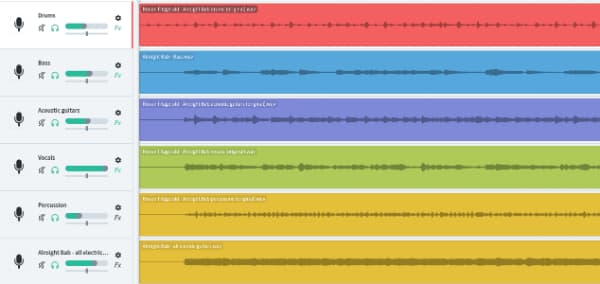
Conclusion
| Pros | Cons |
|---|---|
| It’s free: even the mastering; I don’t think this can be reiterated enough | You get what you pay for: Between the limitations and the conditions needed to optimize it… |
| Simple and intuitive: therefore it’s great for newbies | No auto-save: as a result of using a Chromebook for everything, I’m used to programs auto-saving – BandLab does no such thing |
| You can record a full track on it: It takes patience and a little creative thinking, but it can be done! | The effects: I’d love to see capacity for VSTs down the line; and an AutoTune clone |
| Free mastering: the quality is impressive too; no need to treat getting your music radio-ready as an extra step beyond a few clicks | No offline options: you know how you can edit a Google Doc offline, and it just saves the next time you hit internet? Something like that would be amazing and incredibly useful! |
Despite the cons listed above, I don’t think I can recommend a better starting point for getting into music production, especially if you’re on a budget.
In next week’s blog, you’ll finally get to hear Alroight Bab in full – the first track completed using light audio recording!

If you found this helpful, subscribe on the right hand side of this page. You’ll be notified when new posts go live on Thursdays, inspiring you going into the weekend.
Share your own light audio recording thoughts and experiences! There’s a Facebook group, a Subreddit, Twitter and Instagram.
Also, feel free to shoot me a coffee!