The technological heartbeat of this whole endeavor is my lil Chromebook. Let’s take a closer look at it.
In about November 2016, I was getting ready to leave the UK for NYC, moving from a house to an apartment. I made the heartbreaking decision to abandon my command center.

Windows 10, two monitors, Pentium Dual-Core 2.7Ghz processor, 4GB RAM, and the usual peripherals. It did everything I needed, from recording albums and editing images, to typing documents and editing websites… like, everything.
I had one of the very phenomenal Google Nexus 7 tablets, the 2013 edition, which I also loved dearly. However, I knew it wouldn’t cut it as my only computer for working, traveling, and entertainment. And I hadn’t had too much success with recording any music on it.
I’d thought about Chromebooks in the past. The idea never really stuck, but now I was revisiting it. They were cheap and light – they weren’t as powerful as my PC, but they had a USB port for an audio interface. That last point in particular seemed a step in the right direction from my tablet.
The solution
In my new search, I found the ASUS Flip C100PA, and it seemed to check all the boxes, namely in that it was both compact and portable. The flip function meant it would be able to replace both my PC and my tablet.
The laptop functionality is ideal for work, and the tablet function is ideal for entertainment.
I felt recording music would be doable, maybe at least for demos, but probably not to the level of what I produced at my command center.
The ASUS Chromebook Flip C100PA in practice
As noted by Google themselves in marketing Chromebooks, there really isn’t any setup involved.
Charge it. Open it. Sign in with your Google account.
Bish bash bosh: done. Bob’s your uncle and fanny’s your aunt. Your granny could do it.
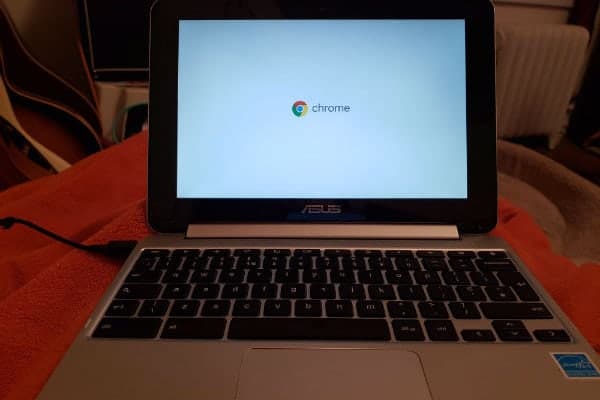
The C100PA is perfect for all my day-to-day needs: word processing, casual browsing while the TV is on, video chats, watching movies, playing music etc etc etc…
But I wasn’t convinced of its capacity to record music. Maybe the absence of an appropriate piece of kit for recording music has reached a peak and I looked harder, maybe I’m more willing to compromise on what I can do, or maybe the way to achieve such things picked up with the Chromebook’s increasing popularity?
Specs
| Processesor speed | 1.8 Ghz | |
| Storage capacity | 16GB, but 32GB and 64GB are now available, and it has an SD card reader for extra storage | |
| RAM | 4GB | |
| Screen size | 10.1 inches | |
| Screen resolution | 1280 x 800 |
Conclusion
Although I love my ASUS Chromebook Flip C100PA for everyday things, and will absolutely replace it with the new version when it dies, it took more than a year and a half to feel confident that I can achieve any kind of respectable recording with it.
I feel the likes of BandLab and Soundation were hard to find when I first investigated music production on a Chromebook. And Google results on the matter didn’t present anything too convincing.
In saying that, obviously I changed my tune if I decided to commit to a website/blog on the matter! I’m delighted to recommend this as a solution to anybody in similar cost and space restricted circumstances!
If you found this helpful, subscribe on the right hand side of this page. You’ll be notified when new posts go live on Thursdays, so you can be inspired ahead of the weekend. Also, feel free to shoot me a coffee!